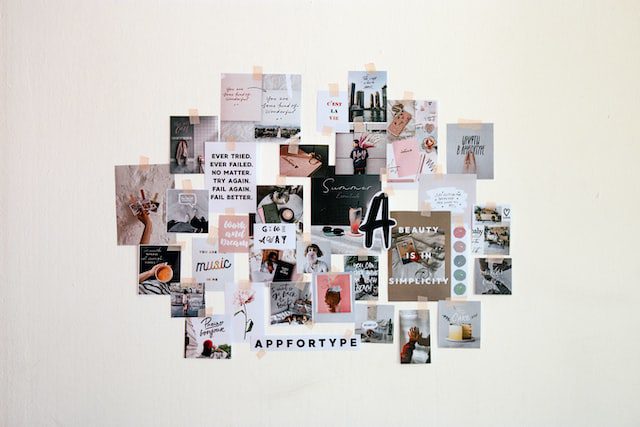This exercise will help you think about what you want your website to feel like.
I really loved doing the mood board! I thought it was a great exercise to develop skills for creating an appealing and appropriate theme for the layout of our websites. It was fun, straight forward, and very enjoyable! I thought it was a great idea to practice skills in design that would be more difficult to teach otherwise.
My favorite exercise was the moodboards. It was cool to see how through just pictures a mood could be portrayed in a website.
The mood board activity was my favorite because it served as good practice for using images, textures, colors, etc. to convey a certain mood or idea which is important for creating a website that adequately expresses what the author intended.
I really like the color scheme and making a mood board because it gave me inspiration on what I wish my website would become.
The mood boards were my favorite. It allowed me to use imagery to convey a narrative arch about myself and my experiences pulling the audience in.